
 |
theimage.com | how to facet |
| gemstone main | cabochon creation | |
| min data |
|
Animation of Gemstone - page 2
|
|||
| So what about GIF animation? You can select a series of still images and put them in one GIF file and they will be played back like an animation. There are two major problems with using GIF in this type of animation.
1.) the compression used in GIF does not work well or efficiently when trying to compress a continuous tone document (a photograph). It works much better when there are large areas without gradients or shadows. 2.) all of the individual images in a GIF file are limited t a maximum of 256 colors. Photographs do not look real well with this type of limited palette. Notice in the image directly below, the grayish table on which the stone sits has a funny color band across it, and the stones "glow" looks like a set of concentric rings. This can also be seen in the shadow areas at the top right of the image. (Hit the page refresh button to make the GIF file play again.) |
|||
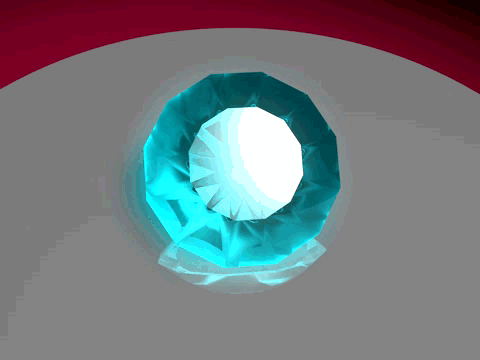 |
GIF No Dither
size: 0.51 MB (510K) |
||
| To overcome the color banding you can turn on a GIF feature called dithering. Unfortunately this makes the GIF file much larger in size. The second file shows diffusion dithering turned on (thus better color), but notice the increased file size, and both the first and second files are far more jerky in play back than the 16 fps movie files. | |||
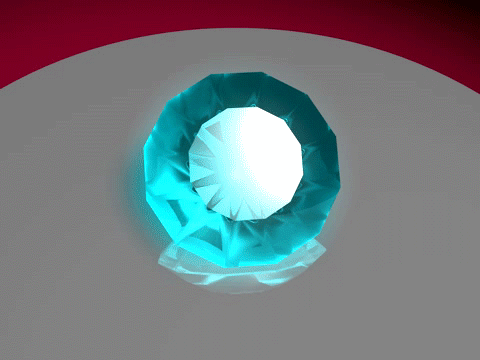 |
GIF Diffusion Dither
size: 1.1 MB |
||
| Conclusion on GIF - large file size for lack of quality - poor animation - poor color | |||