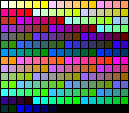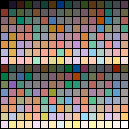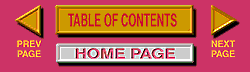|
GIF Formats and Photographs |
||
|
|
This first image is saved as a JPEG file, and thus maintains the full color palette from its capture. The image was captured using a video camera, and freeze- frame software. This image is the most representative of the original, especially on computers that can display 16-24 bit color. Look carefully at the image size ... 11,881 bytes |
Photographs Photos are by nature continuous tone documents, and are therefore poor candidates for GIF RLE compression. There are typically numerous, almost continuous changes, per horizontal line in each image. A photograph is first resampled to 256 colors when placed into a GIF format, all of the additional color information is discarded. The RLE compression scheme is lossless (after the palette reduction), but the image usually suffers from the reduction. As a general rule of thumb: Photographs should be compressed using JPEG compression, and NOT GIF compression. JPEG supports higher bit level palettes (16, and 24 bit), and produces smaller photographic images with superior quality. However, there maybe times when the GIF format is needed for a photographic image. For instance, if a portion of the image needs to be made transparent, or if a GIF animation is desired from photographic source material. Let's examine some of the options and results. The WEB palette is sometimes called a "non-dithering" palette. This is true when it is applied to a graphic without dithering control. The photograph shown in this series was re-mapped with the WEB palette with dithering turned OFF in the first example (1). The continuous tone portions of the image suffers from what is called "posterization". The normally continuous gradations become flat color area fills, or sharp steps of change. Pay close attention the background areas. In example (2), the WEB palette was again used, but the dithering function was turned ON. It contains the same 216 colors as the previous example, but there is improvement in the continuous tone areas. Less of the color stair-stepping. Notice the size of the image, it is now 21,816 bytes, whereas in example(1) it is only 17,022 bytes. With the improved gradations there is more complexity per horizontal line, and hence a larger image. Instead of using the standard WEB palette, the final image (example (3)), was created with an Adaptive color palette. Effectively the software was allowed to select the best set of 256 colors to represent the image. On a 16 or 24 bit color system, this image most closely resembles the original JPEG image above. Notice that the size has increased again, due to the increase in image complexity, and the increase in palette size. (216 (WEB) --> 256 (Adaptive))
|
|
JPEG Image - '85 goodness' - 11,881 |
||
|
|
|
|
|
WEB Palette - NO dithering - 17,022 |
||
|
|
|
|
|
WEB Palette - Dithering - 21,816 |
||
|
|
Example 3 |
|
|
Adaptive Palette - Dithering - 29,209 |
||
|
|
||