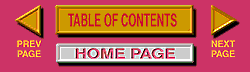|
GIF Animation - Disposal Methods 3 |
||
|
Dispose to |
Dispose to |
The first and forth frame have transparency OFF and NO disposal. Frames 2,3 and 5 have white as transparent, and use method 6or 7disposal. Same in each example. Method 6 (BACKGROUND) Method 7 (PREVIOUS)
|
|
|
|
|
|
Method 6 - mixed |
Method 7 - mixed |
|
|
All frames follow a set event sequence: Disposal methods provide a difference in the animation when they are varied within a sequence. Dispoal may effect more than just the one cell being disposed depending on the method. |
Fundamentally, Dispose to Background removes the current frame and all Frames below (earlier in sequence) regardless of previous methods. Disposal to Previous removes the current frame, and any frames below (earlier in sequence) which were not set to a No Disposal method. |
|
|
These are the frames used in the two animations. Transparency is shown in each frame as it is set in the animation. Disposal method is set to NO in frames 1 & 4, and to the method being demonstrated in frames 2,3,5, and 6. |
|
|
|
|
|
|
|
|
|
|
|
|